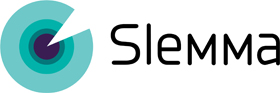The date format can be changed by going to the Settings page > Language and settings section, under the Settings dropdown, choose Custom, and select the desied format under the Date format dropdown. It will automatically be applied.
Estimated reading time: < 1 min
Views: 372