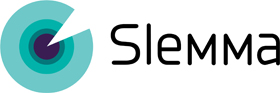To print a chart or a dashboard, you need to save it to your computer first:
- Right click a chart on a dashboard, hover over Download and choose the appropriate format to save.
- Right click a dashboard, select Share & export > Download PDF.
If you want to see and configure the printed version of your dashboard on your screen, you need to open your dashboard in an edit mode and click the More option and then Settings.
For the Tiled layout switch the Screen width off and set the width according to the format you want you dashboard printed on (A4, A1, etc.)
For the Floating layout, you can also turn the screen mode off and customize the paper size by Paper size => Custom.