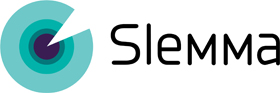Cookies are required when using our app and its features. If you’re trying to use Slemma and see a message saying cookies are disabled you’ll need to turn cookies on to use our app.
How enabling cookies helps you
Cookies are small text files which are downloaded to your computer or mobile device when you visit a website or application. Your web browser (such as Internet Explorer, Mozilla Firefox or Google Chrome) then sends these cookies back to the website or application on each subsequent visit so that they can recognize you and remember things like personalized details or user preferences.
Cookies are very useful and do lots of different jobs which help to make your experience on websites as smooth as possible. For example, they let you move between web pages efficiently, remembering your preferences, and generally improving your experience. They can also help to ensure that adverts you see online are more relevant to you and your interests.
How to turn cookies on
Please follow the links below to turn on cookies for your browser.
At Slemma, we use cookies to improve the quality of our service. To learn more about what cookies we use and why, check our Cookies Policy.