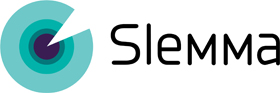With Slemma, you can build a custom Facebook dashboard that gives you a deeper dive into your key social monitoring metrics. Rediscover your Facebook audience and measure your company’s targets in a real-time social media dashboard.
In this article, you’ll find the answers to the following questions:
- How to connect my Facebook account with Slemma?
- How to get data from Facebook ?
- How to create a chart on my Facebook integration?
Slemma currently supports Facebook API version 7.0.
Creating an Integration
To create an integration, head over to the Library tab (your home page) and click the plus button at the bottom right. Select Integration from the submenu.
From the next page, you can find Facebook with one of the following ways:
- Scroll down and select Facebook from the list of integrations;
- Use search icon from the top right corner of the window;
- Open the All dropdown and select Marketing.
Click the integration.
You’ll see the Integration settings dialog window. You can read more about data refresh options and advanced settings in the appropriate articles. Click OK for now.

You’ll be directed to a page to sign in. Login to your Facebook account.
NOTE: If you’ve already logged into a Facebook account in your browser, you will be automatically connected with this account. If you want to create integration with another account, we recommend to log out of any Facebook account in your browser.
After authorization, the integration will be created and it will appear in your account in the list of objects. Now you are able to share the integration with either individuals or the entire Team, rename or remove the integration. To view the options available for the integration, right click it in the list.
Creating a Dataset
Dataset is a collection of data in a tabular format that is created on one of the possible data sources. The datasets can be used to create dashboards or individual charts.
Cloud Service Integrations have prebuilt data sets that are not editable.
To create a dataset, click your Facebook integration in the list and select Browse datasets.

Click dataset’s name for a description of each dataset.
This data source contains daily statistics about your pages.
Dimensions
- Date – The end time of the period that this metric value refers to
- Page Name – The name of page
- Category – The page’s category. e.g. Product/Service, Computers/Technology
- Current Location – Current location of the page
- Place Type – For places, the category of the place
- Is Community – Indicates whether the page is a community page
- Is Permanently Closed – Indicates whether the business corresponding to this page is permanently closed
- Is Published – Indicates whether the page is published and visible to non-admins
- Is Unclaimed – Indicates whether the page is unclaimed
- Is Verified – Pages with a large number of followers can be manually verified by Facebook as having an authentic identity. This field indicates whether the page is verified by this process
- Can Post – Indicates whether the current session user can post on this page
- Can Check-in – Indicates whether this page has check-in functionality enabled
Measures
- Total Stories – The number of stories created about your page (Stories)
- Storytellers – The number of people sharing stories about your page (‘People Talking About This’ / PTAT). These stories include liking your page, posting to your page’s Wall, liking, commenting on or sharing one of your page posts, answering a Question you posted, RSVPing to one of your events, mentioning your page, photo tagging your page or checking in at your place
- Total Impressions – The total number of impressions seen of any content associated with your page
- Unique Impressions – Total Reach. The number of people who have seen any content associated with your page
- Paid Impressions – The number of impressions of a Sponsored Story or Ad pointing to your page
- Unique Paid Impressions – Number of people who saw a sponsored story or Ad about your page
- Organic Impressions – The number of times your posts were seen in News Feed or Ticker or on visits to your page. These impressions can be Fans or non-Fans
- Unique Organic Impressions – The number of people who visited your page, or saw your page or one of its posts in News Feed or Ticker. These impressions can be Fans or non-Fans
- Engaged Users – The number of people who engaged with your page. Engagement includes any click
- Total Consumptions – The number of times people clicked on any of your content
- Unique Consumptions – The number of people who clicked on any of your content
- Total Checkins – The number of times people checked into a place
- Unique Checkins – The number of people who checked into a place
- Mobile Checkins – The number of times people checked into a place using mobile phones
- Unique Mobile Checkins – The number of people who checked into a place using mobile phones
- Negative Feedback – The number of times people took a negative action (e.g., un-liked or hid a post)
- Unique Negative Feedback – The number of people who took a negative action (e.g., un-liked or hid a post)
- Unique Clicks CTA Button – Number of unique people who logged in to Facebook and clicked the goto website CTA button
- Reactions “like” – Daily total post “like” reactions of a page
- Reactions “love” – Daily total post “love” reactions of a page
- Reactions “wow” – Daily total post “wow” reactions of a page
- Reactions “haha” – Daily total post “haha” reactions of a page
- Reactions “sorry” – Daily total post “sorry” reactions of a page
- Reactions “anger” – Daily total post “anger” reactions of a page
- Total Clicks – Total number of clicks on the page CTA button by people who are logged into Facebook
- Unique Clicks – Unique number of clicks on the page CTA button by people who are logged into Facebook
- New Fans – New Likes. The number of new people who have liked your page
- New Unique Fans – New Unique Likes. The number of new people who have liked your page
- Remove Fans – Unlikes of your page
- Remove Unique Fans – Unlikes of your page
- Total Views – The number of times a page’s profile has been viewed by logged in and logged out people
- Views (Logout) – The number of times a page’s profile has been viewed by people not logged into Facebook
- Views (Login) – The number of times a page’s profile has been viewed by people logged into Facebook
- Unique (Login) – The number of people logged into Facebook who have viewed the page profile
- Video Views – Total number of times page’s videos have been viewed for more than 3 seconds
- Paid Video Views – Total number of times page’s promoted videos have been viewed for more than 3 seconds
- Organic Video Views – Total number of times page’s videos have been viewed for more than 3 seconds by organic reach
- Autoplayed Video Views – Total number of times page’s autoplayed videos have been viewed for more than 3 seconds
- Video Clicks – Total number of times page’s videos have been viewed after the user clicks on play for more than 3 seconds
- Unique Video Views – Total number of times page’s videos have been played for unique people for more than 3 seconds
- Repeat Video Views – Total number of times that people replay a page’s videos for more than 3 seconds
- Video Views (Complete 30 sec) – Total number of times page’s videos have been viewed for more than 30 seconds
- Paid Video Views (Complete 30 sec) – Total number of times page’s promoted videos have been viewed to the end, or for more than 30 seconds
- Organic Video Views (Complete 30 sec) – Total number of times page’s videos have been viewed to the end, or viewed for more than 30 seconds by organic reach
- Autoplayed Video Views (Complete 30 sec) – Total number of times page’s autoplayed videos have been viewed to the end, or viewed for more than 30 seconds
- Video Clicks (Complete 30 sec) – Total number of times page’s videos have been viewed to the end, or viewed after the user clicks on play for more than 30 seconds
- Unique Video Views (Complete 30 sec) – Total number of times page’s videos have been played for unique people to the end, or viewed for more than 30 seconds
- Repeat Video Views (Complete 30 sec) – Total number of times that people replay a page’s videos to the end, or for more than 30 seconds
- Post Impressions – The number of impressions that came from all of your posts
- Unique Post Impressions – The number of people who saw any of your page posts
- Paid Post Impressions – The number of impressions of your page posts in an Ad or Sponsored Story
- Paid Unique Post Impressions – The number of people who saw your page posts in an Ad or Sponsored Story
- Organic Post Impressions – The number of impressions of your posts in News Feed or Ticker or on your page
- Organic Unique Post Impressions – The number of people who saw your page posts in News Feed or Ticker, or on your page’s Wall
- Viral Post Impressions – The number of times users saw your posts via stories published by their friends
- Unique Viral Post Impressions – The number of people who saw your page posts via a story from a friend
- Impressions Frequency – The number of people who saw your page posts, broken down by how many times people saw your posts
- Add Stories – The number of stories created about your page
- Unique Clicks CTA Button – Number of unique people who logged in to Facebook and clicked the goto website CTA button
- Total Actions – The number of clicks on your Page’s contact info and call-to-action button
- Unique Clicks Call Now Button – Number of unique people who logged in to Facebook and clicked the Call Now button
- Unique Clicks Get Directions Button – Number of unique people who logged in to Facebook and clicked the Get Directions button
- Paid Total Reach – The total number of impressions seen of any content associated with your Page, broken down by paid
- Unique Paid Total Reach – The number of people seen of any content associated with your Page, broken down by paid
- Organic Total Reach – The total number of impressions seen of any content associated with your Page, broken down by unpaid
- Unique Organic Total Reach – The number of people seen of any content associated with your Page, broken down by unpaid
- Number of Records – Number of Records
Templates
- New Fans (last 30 days) – View the number of new people that like your Page (“fans”) by day.
- Number of Engaged Users over the last 30 days– Monitor total engaged users over the past 30 days.
- Number of Impressions by Story Type (last 30 days) – See the number of impressions by story type from your pages.
- Organic vs Paid Impressions over the last 30 days – View the split between organic and paid impressions and how it trends in the given time period.
- Total Posts vs Unique Posts (last 30 days) – Compare metrics by number of post impressions with number of unique posts.
This data source contains lifetime statistics about your pages.
Dimensions
- Page Name – The name of page
- Category – The page’s category. e.g. Product/Service, Computers/Technology
- Current Location – Current location of the page
- Place Type – For places, the category of the place
- Is Community – Indicates whether the page is a community page
- Is Permanently Closed – Indicates whether the business corresponding to this page is permanently closed
- Is Published – Indicates whether the page is published and visible to non-admins
- Is Unclaimed – Indicates whether the page is unclaimed
- Is Verified – Pages with a large number of followers can be manually verified by Facebook as having an authentic identity. This field indicates whether the page is verified by this process
- Can Post – Indicates whether the current session user can post on this page
- Can Check-in – Indicates whether this page has check-in functionality enabled
Measures
- New Likes – The number of people who have liked the page, since the last login
- Total Posts – The number of posts
- Comments for Posts – The total number of comments for all posts
- Total Feeds – The number of feeds
- Comments for Feeds – The total number of comments for all feeds
- Total Videos – The total number of videos for all feeds
- Comments for Photos – The total number of comments for all photos
- Comments for Videos – The total number of comments for all videos
- Total Photos – The total number of photos for all feeds
- Total Checkins – Number of checkins at a place represented by the page
- Rating – Overall page rating based on rating survey from users on a scale of 1-5. This value is normalized and is not guaranteed to be a strict average of user ratings
- Rating Count – Number of ratings for the page
- Talking About Count – The number of people talking about this page
- Visits Count – The number of visits to this page’s location
- Total Likes – The number of users who like the page. For Global pages this is the count for all pages across the brand
- Number of Records – Number of Records
Templates
- Number of Comments by Content Type – Compare the number of comments for different content type.
- Total Likes vs New Likes – Compare metrics by number of likes with number of new likes.
- Total Videos vs Total Photos (last 30 days) – Compare the number of videos with number of photos on the your pages.
This data source contains daily statistics about all posts of your pages.
Dimensions
- Date – The end time of the period that this metric value refers to
- Created – The time the post was initially published. For a post about a life event, this will be the date and time of the life event
- Caption – The caption of a link in the post (appears beneath the name)
- Is Published – Indicates whether the scheduled post was published (applies to scheduled page posts only, for users posts and instantly published posts this value is always true)
- Status Type – Description of the type of a status update
- Type – A string indicating the object type of this post
- Page Name – The name of page
Measures
- Unique Paid Impressions – The number of times your video was watched via paid impression for 3 seconds or more
- Video Views – The number of times your video was watched for an aggregate of at least 3 seconds, or for nearly its total length, whichever happened first
- Paid Video Views (10 sec) – Number of times your video was watched for at least 10 seconds or to the end (whichever happened first) with paid promotion
- Total Time Video Views – The total number of milliseconds your video was watched, including replays and views less than 3 seconds
- Organic Total Time – Total time (in milliseconds) video has been watched without paid promotion
- Number of Records – Number of Records
Templates
- New Fans (last 30 days) – View the number of new people that like your Page (“fans”) by day.
- Number of Engaged Users over the last 30 days – Monitor total engaged users over the past 30 days.
- Number of Impressions over the last 30 days – View the total number of times activity from your Page is displayed.
- Organic vs Paid Impressions over the last 30 days – View the split between organic and paid impressions and how it trends in the given time period.
- Total Posts vs Unique Posts (last 30 days) – Compare metrics by number of post inpressions with number of unique posts.
This data source contains lifetime statistics about all posts of your pages.
Dimensions
- Created – The time the post was initially published. For a post about a life event, this will be the date and time of the life event
- Caption – The caption of a link in the post (appears beneath the name)
- Is Published – Indicates whether the scheduled post was published (applies to scheduled page Posts only, for users posts and instantly published posts this value is always true)
- Status Type – Description of the type of a status update
- Type – A string indicating the object type of this post
- Page Name – The name of page
- Name – The name of the link
- Permalink – URL to the permalink page of the post
- Description – A description of a link in the post (appears beneath the caption)
- Link – The link attached to this post
- Message – The status message in the post
- Id – The post ID
Measures
- Total Comments – The number of comments
- Autoplayed Video Views (Complete 30 sec) – Number of times your video started automatically playing and people viewed it for 30 seconds or to the end, whichever came first
- Click Video Views (Complete 30 sec) – Number of times people clicked to play your video and viewed it for 30 seconds or to the end, whichever came first.
- Organic Video Views (Complete 30 sec) – Number of times your video was viewed for 30 seconds or viewed to the end, whichever came first, without a paid promotion.
- Paid Video Views (Complete 30 sec) – Number of times your video was viewed for 30 seconds or viewed to the end, whichever came first, after a paid promotion
- Unique Video Views (Complete 30 sec) – Total number of times page’s videos have been viewed for more than 30 seconds by unique users
- Total Stories – The number of stories generated about your page post (‘Stories’)
- Total Storytellers – The number of unique people who created a story about your page post (‘People Talking About This’ / PTAT)
- Add Stories – The number of stories generated about your page post
- Add Unique Stories – The number of unique people who created a story by interacting with your page post
- Total Impressions – The number of impressions for your page post
- Unique Impressions – Post Reach. The number of people who saw your page post
- Paid Impressions – The number of impressions for your page post in an Ad or Sponsored Story
- Paid Unique Impressions – The number of people who saw your page post in an Ad or Sponsored Story
- Fan Impressions – The number of impressions for your page post by people who have liked your page
- Unique Fan Impressions – The number of people who have like your page who saw your page post
- Paid Fan Impressions – The number of impressions for your page post by people who like your page in an Ad or Sponsored Story
- Paid Fan Unique Impressions – The number of people who have like your page and saw your page post in an Ad or Sponsored Story
- Organic Impressions – The number of impressions of your post in Newsfeed, Ticker, or on your page’s Wall
- Unique Organic Impressions – The number of people who saw your post in their Newsfeed or Ticker or on your page’s Wall
- Viral Impressions – The number of impressions of your page post in a story generated by a friend
- Unique Viral Impressions – The number of people who saw your page post in a story from a friend
- Total Consumptions – Post Clicks. The number of times people clicked on anywhere in your posts without generating a story
- Unique Consumptions – Unique Post Clicks. The number of people who clicked anywhere in your post without generating a story
- Engaged Users – The number of people who clicked anywhere in your posts
- Negative Feedback – The number of times people took a negative action in your post (e.g. hid it)
- Unique Negative Feedback – The number of people who took a negative action in your post (e.g., hid it)
- Engaged Fans – People who have liked your page and engaged with your post
- Fanreach – Post reach by people who like your page
- Avg Length of Time Viewing – The average length of time (in milliseconds) people spent viewing your video
- Organic Video Views (Complete) – The number of times your video was organically viewed from the beginning to 95% of its length
- Unique Organic Video Views (Complete) – The number of people who viewed your video organically from the beginning to 95% of its length
- Paid Video Views (Complete) – The number of times your video was viewed via paid impression from the beginning to 95% of its length
- Paid Unique Video Views (Complete) – The number of people who viewed your video via paid impression from the beginning to 95% of its length
- Organic Video Views – The number of times your video was organically viewed for 3 seconds or more
- Organic Unique Video Views – The number of people who viewed at least 3 seconds of your video organically
- Paid Unique Video Views – The number of people who viewed at least 3 seconds of your video via paid impression
- Length Video – Length of a video post (in milliseconds)
- Unique Video View – The number of distinct people who viewed your video at least once
- Autoplayed Video Views – Number of times your video started automatically playing and people viewed it for more than 3 seconds
- Click Video Views – Number of times people clicked to play your video and viewed it more than 3 seconds
- Video Views (Least 10 sec) – The number of times your video was watched for an aggregate of at least 10 seconds, or for nearly its total length, whichever happened first
- Unique Video View (10 sec) – Number of unique viewers who watched your video for 10 seconds or to the end, whichever happened first
- Autoplayed Video View (10 sec) – Number of times your video started playing automatically and people viewed it for 10 seconds or to the end, whichever happened first
- Click Video Views (10 sec) – Number of times people clicked to play your video and viewed it for 10 seconds or to the end, whichever happened first
- Organic Video Views (10 sec) – Number of times your video was viewed for 10 seconds or viewed to the end (whichever happened first) without paid promotion
- Sound On Video Views (10 sec) – Number of times your video was viewed with sound on for 10 seconds or viewed to the end, whichever happened first
- Sound On Video Views – Number of times your video was viewed with sound on for 3 seconds or viewed to the end, whichever happened first
- Unique Paid Impressions – The number of times your video was viewed via paid impression for 3 seconds or more
- Video Views – The number of times your video was watched for an aggregate of at least 3 seconds, or for nearly its total length, whichever happened first
- Paid Video Views (10 sec) – Number of times your video was viewed for 10 seconds or viewed to the end (whichever happened first) with paid promotion
- Total Time Video Views – The total number of milliseconds your video was watched, including replays and views less than 3 seconds
- Organic Total Time – Total time (in milliseconds) video has been viewed without paid promotion
- Reactions “like” – Total post “like” reactions of a post
- Reactions “love” – Total post “love” reactions of a post
- Reactions “wow” – Total post “wow” reactions of a post
- Reactions “haha” – Total post “haha” reactions of a post
- Reactions “sorry” – Total post “sorry” reactions of a post
- Reactions “anger” – Total post “anger” reactions of a post
- Paid Post Reach – The number of impressions for your Page post, broken down by paid
- Unique Paid Post Reach – The number of people who saw your Page post, broken down by paid
- Organic Post Reach – The number of impressions for your Page post, broken down by unpaid
- Unique Organic Post Reach – The number of people who saw your Page post, broken down by unpaid
- Post Count – Post Count
Templates
- Audience Retention (last 30 days) – Compare metrics on the length of your video that viewers watched.
- Number of Posts (last year) – View the number of posts on the your pages by day.
This data source contains daily statistics about your pages by ‘like’ source.
- Date – The end time of the period that this metric value refers to
- Page Name – The name of page
- Category – The page’s category. e.g. Product/Service, Computers/Technology
- Current Location – Current location of the page
- Place Type – For places, the category of the place
- Is Community – Indicates whether the page is a community page
- Is Permanently Closed – Indicates whether the business corresponding to this page is permanently closed
- Is Published – Indicates whether the page is published and visible to non-admins
- Is Unclaimed – Indicates whether the page is unclaimed
- Is Verified – Pages with a large number of followers can be manually verified by Facebook as having an authentic identity. This field indicates whether the page is verified by this process
- Can Post – Indicates whether the current session user can post on this page
- Can Check – Indicates whether this page has checkin functionality enabled
- Like Source – The Source of ‘likes’
- Total Likes – This is a breakdown of the number of page likes from the most common places where people can like your page
- Unique Likes – The number of people who liked your page, broken down by the most common places where people can like your page
- Number of Records – Number of Records
- Total Likes vs Unique Likes by Like Source (last 30 days) – See a breakdown of your company page likes from the most to least common sources.
This data source contains daily statistics about your pages by gender and age group.
Dimensions
- Date – The end time of the period that this metric value refers to
- Page Name – The name of page
- Category – The page’s category. e.g. Product/Service, Computers/Technology
- Current Location – Current location of the page
- Place Type – For places, the category of the place
- Is Community – Indicates whether the page is a community page
- Is Permanently Closed – Indicates whether the business corresponding to this page is permanently closed
- Is Published – Indicates whether the page is published and visible to non-admins
- Is Unclaimed – Indicates whether the page is unclaimed
- Is Verified – Pages with a large number of followers can be manually verified by Facebook as having an authentic identity. This field indicates whether the page is verified by this process
- Can Post – Indicates whether the current session user can post on this page
- Can Check-in – Indicates whether this page has check-in functionality enabled
- Age Group – The age group
- Gender – Gender group
Measures
- Total Storytellers – The number of People Talking About the page by user age and gender
- Total Impressions – The number of people who have seen any content associated with your page by age and gender grouping
- Total Checkins – Gender and age of people who checked in at your Place
- Clicks – Number of unique people who are logged into Facebook and clicked the page CTA button, broken down by age and gender group
- Views – The number of people logged into Facebook who have viewed your page profile, broken down by gender group
- Talking About Count – The number of People Talking About the page by user age and gender
- Number of Records – Number of Records
Templates
- Number of Views by Gender and Age Group – Understand your audience by tracking the age and gender of people who like your page.
- Number of Views by Gender over the last 30 days – Track the number of views your fans by gender.
This data source contains daily statistics about your pages by country.
Dimensions
- Date – The end time of the period that this metric value refers to
- Page Name – The name of page
- Category – The page’s category. e.g. Product/Service, Computers/Technology
- Current Location – Current location of the page
- Place Type – For places, the category of the place
- Is Community – Indicates whether the page is a community page
- Is Permanently Closed – Indicates whether the business corresponding to this page is permanently closed
- Is Published – Indicates whether the page is published and visible to non-admins
- Is Unclaimed – Indicates whether the page is unclaimed
- Is Verified – Pages with a large number of followers can be manually verified by Facebook as having an authentic identity. This field indicates whether the page is verified by this process
- Can Post – Indicates whether the current session user can post on this page
- Can Check-in – Indicates whether this page has check-in functionality enabled
- Country – Country
Measures
- Total Storytellers – The number of People Talking About the page by user country
- Total Impressions – The number of people who have seen any content associated with your page by country
- Total Checkins – Top countries of people who checked into your Place
- Add Story – The number of People Talking About the page by user country
- Number of Records – Number of Records
Templates
- Top 10 Country by Number of Fans (last 30 days) – Discover the top ten countries that your Facebook fans are from.
This data source contains daily statistics about your pages by story type.
Dimensions
- Date – The end time of the period that this metric value refers to
- Page Name – The name of page
- Category – The page’s category. e.g. Product/Service, Computers/Technology
- Current Location – Current location of the page
- Place Type – For places, the category of the place
- Is Community – Indicates whether the page is a community page
- Is Permanently Closed – Indicates whether the business corresponding to this page is permanently closed
- Is Published – Indicates whether the page is published and visible to non-admins
- Is Unclaimed – Indicates whether the page is unclaimed
- Is Verified – Pages with a large number of followers can be manually verified by Facebook as having an authentic identity. This field indicates whether the page is verified by this process
- Can Post – Indicates whether the current session user can post on this page
- Can Check-in – Indicates whether this page has check-in functionality enabled
- Story Type – Page story type
Measures
- Total Impressions – Total impressions of stories published by a friend about your page by story type
- Unique Impressions – The number of people who saw stories published by a friend about your page by story type
- Total Stories – The number of stories about your page’s stories, by page story type
- Total Storytellers – The number of people talking about your page’s stories, by page story type
- Number of Records – Number of Records
Templates
- Number of Impressions by Story Type (last 30 days) – See the number of impressions by story type from your pages.
This dataset contains lifetime demographic data about the people who like your Page based on the data they provide in their user profiles and Facebook location data.
- Date – The end time of the period that this metric value refers to
- Page Name – The name of page
- Category – The page’s category. e.g. Product/Service, Computers/Technology
- Current Location – Current location of the page
- Place Type – For places, the category of the place
- Is Community – Indicates whether the page is a community page
- Is Permanently Closed – Indicates whether the business corresponding to this page is permanently closed
- Is Published – Indicates whether the page is published and visible to non-admins
- Is Unclaimed – Indicates whether the page is unclaimed
- Is Verified – Pages with a large number of followers can be manually verified by Facebook as having an authentic identity. This field indicates whether the page is verified by this process
- Can Post – Indicates whether the current session user can post on this page
- Can Check-in – Indicates whether this page has check-in functionality enabled
- Age Group – The age group
- Gender – Gender group
- Language – Language of the user
- Country – Country of the user
- City – City of the user
- Total Likes – The total number of people who have liked your Page
- Likes by Language – Aggregated language data about the people who like your Page based on the default language setting selected when accessing Facebook
- Likes by City – Aggregated Facebook location data, sorted by city, about the people who like your Page
- Likes by Country – The number of people, aggregated per country, that like your Page. Only the 45 countries with the most people that like your Page are included
- Likes by Gender and Age Group – Aggregated demographic data about the people who like your Page based on the age and gender information they provide in their user profiles
- Number of Records – Number of Records
When creating new dataset, you can set a time period for data from your service to be uploaded and represented. Go here to learn more about selecting/changing time period for data in your dataset.

Creating a Chart
Click a dataset or integration and select Create dashboard/Create chart/Create presentation to start building a chart (please note that presentations are available starting from the Standard Plan).
From the next page, you can choose to create your own chart from scratch, or you can apply one of the templates we created.
- If you choose to build a new chart from scratch (“Blank” option), the Chart designer will open. Go here to learn how to create a chart in the Chart editor.
- If you choose a template, a new chart will be added to a dashboard/saved chart/presentation (depending on the way you start the chart creation).