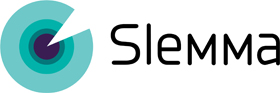You can connect your Google Drive to upload spreadsheets directly from your cloud storage. Once you’ve connected your service, each dataset you upload to Slemma will appear on the Library page.
Creating an Integration
To connect your Google Drive storage, navigate to the Data sources page and click the plus button at the bottom.
Select Google Drive from the list.
From the appeared window, enter your login credentials for the service. If you are already signed into a Google account, select it from the list or choose Use another account to sign into another one.
In the next window, click Allow to grant Slemma permission to access your account (you need to do it once).
Once you have established the connection, you’ll be able to share the integration with either individuals or the entire Team, rename or remove the integration. To view the options available for the integration, right click it in the list.
Creating a Dataset
Click your Google Drive integration and select Browse datasets. Slemma will show you all the files available in your storage service. Select the one you’d like to import.
NOTE: Before you upload your *.csv or Excel file from cloud storage, make sure that it is formatted correctly. Also note, that for Google Sheets, all the wrong formulas and formulas like #N/A, #VALUE!, #REF!, #DIV/0!, #NUM!, #NAME?, #NULL! will be replaced with an empty cell in Slemma dataset.
Once you choose the file, you will be taken to the Dataset editor. Though Slemma data decoder does everything to upload data automatically, you may need to set up additional options – for example, autorefresh for your data. Please read this article to learn more about different import options and field types.
When you set all the needed options in the Dataset editor, click DONE to add your file to the list of datasets.
You can now create charts and dashboards with data from your cloud storage.
To learn how to update data from Google Drive, go here.