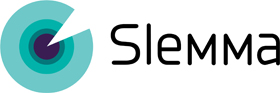Slemma requires a read-only user for connecting to your database. Create a new read-only user, if you haven’t yet, and grant the user privileges. Copy command below and paste it into a MySQL shell to create the user. This will grant the user read-only access to ALL tables in your database. Use the created user to connect to your MySQL database in Slemma.
GRANT SELECT, SHOW VIEW
ON `%schema%`.*
TO `%user%`@`52.21.150.73` IDENTIFIED BY ‘%password%’;
FLUSH PRIVILEGES;
Where %schema% – database_name, %user% , and %password% are desired user and password you’d like to create.
With a read-only user created, you can now activate the Slemma connection and begin visualizing your data.