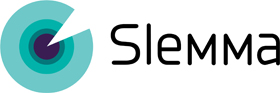Plans description
To learn more about prices, please go to the Pricing page or contact us at help@slemma.com.
Other cases:
Small Business
- Number of users in the team: 10.
- Daily data refresh. Data refresh is an option that allows you to update your data sources and represent the fresh data in dashboards. You are able to set the auto Daily refresh, or refresh data manually anytime you need.
- Files. You can upload *.CSV and *.XLS files from your computer, connect files by URL, and connect your cloud storage (Google Drive, Dropbox, etc.).
- Integrations. You are able to create integrations and use Cloud Services (Salesforce, Google Analytics, QuickBooks, etc.) to build charts and dashboards.
- Dashboards. Dashboard is a collection of charts, images, and texts on a single canvas. You have an ability to create/edit/share/delete dashboards.
- PDF Downloads. You can download your dashboards and saved charts as vector PDF.
- Chat support. Write us in the chat or by email if you need help. Our Support Team is here to move you in the right direction!
- Database integrations. You can connect your databases and warehouse data sources (MySQL, Oracle, Redsheet, etc.) and build dashboards and charts.
- Client Management. Client Management allows you to adjust user rights in permissions for external users. You can create groups of team members or clients and manage them by Team Member/Client Group Admins.
- Advanced Analytics Functions. Advanced Functions were created to let you dive into your data and make a detailed analysis. Drill down and drill through your data, add calculated fields, visualize measures from different data sources, and annotate your data.
- Data export. You are able to export all the objects from Library as CSV, XLS, PNG, or SVG.
- Delivery. Delivery is the ability to automate the delivery of the objects from your Library via email. You can set time and recipients of auto email delivery.
- Dynamic Filtering. Dynamic Filtering is the ability to map a field in a dataset to a Custom Attribute to determine what data will be shown to which users. You are able to represent on your dashboards/saved charts specific data dependent on who is watching it.
- Dashboard Template Designer. Dashboard Template Designer is the ability to create new dashboard templates and let your Team use them.
Standard
- Number of users in the team: 30 (Free User Bundle).
- Daily data refresh. Data refresh is an option that allows you to update your data sources and represent the fresh data in dashboards. You are able to set the auto Daily refresh, or refresh data manually anytime you need.
- Files. You can upload *.CSV and *.XLS files from your computer, connect files by URL, and connect your cloud storage (Google Drive, Dropbox, etc.).
- Integrations. You are able to create integrations and use Cloud Services (Salesforce, Google Analytics, QuickBooks, etc.) to build charts and dashboards.
- Dashboards. Dashboard is a collection of charts, images, and texts on a single canvas. You have an ability to create/edit/share/delete dashboards.
- PDF Downloads. You can download your dashboards and saved charts as vector PDF.
- Chat and Dedicated Rep. Write us in the chat or by email if you need help. Our Support Team is here to move you in the right direction! In addition to the in-app chat, schedule a call for 1/hour/month with a Dedicated Representative.
- Database integrations. You can connect your databases and warehouse data sources (MySQL, Oracle, Redsheet, etc.) and build dashboards and charts.
- Client Management. Client Management allows you to adjust user rights in permissions for external users. You can create groups of team members or clients and manage them by Team Member/Client Group Admins.
- Advanced Functions. Advanced Functions were created to let you dive into your data and make a detailed analysis. Drill down and drill through your data, add calculated fields, visualize measures from different data sources, and annotate your data.
- Data export. You are able to export all the objects from Library as CSV, XLS, PNG, or SVG.
- Delivery. Delivery is the ability to automate the delivery of the objects from your Library via email. You can set time and recipients of auto email delivery.
- Dynamic Filtering. Dynamic Filtering is the ability to map a field in a dataset to a Custom Attribute to determine what data will be shown to which users. You are able to represent on your dashboards/saved charts specific data dependent on who is watching it.
- Dashboard Template Designer. Dashboard Template Designer is the ability to create new dashboard templates and let your Team use them.
- Presentations. Presentation is a slideshow built in Slemma that can contain charts, reports, images, and texts. Design your own presentation with charts from multiple data sources and custom aesthetics. The number of presentations you can create is unlimited!
- Onboarding Assistance. Onboarding Assistance option provides 3 additional hours call time with a Slemma specialist during the first month of subscription.
- Branding. Branding is the ability to change the color, font, internal logo, and product name of Slemma.
- Embedding. Embedding is a way to share dashboards by embedding them in your website or portal. This powerful feature enables you to provide analytics to your customers, increasing the overall value of your product offerings with minimal development effort.
Client Reporting
- Number of users in the team: 80 (2 Free User Bundles).
- Daily/Hourly data refresh. Data refresh is an option that allows you to update data in your data sources and represent fresh data in dashboards. You are able to set the auto Hourly or Daily refresh, and refresh data manually anytime you need.
- Files. You can upload *.CSV and *.XLS files from your computer, connect files by URL, and connect your cloud storage (Google Drive, Dropbox, etc.).
- Integrations. You are able to create integrations and use Cloud Services (Salesforce, Google Analytics, QuickBooks, etc.) to build charts and dashboards.
- Dashboards. Dashboard is a collection of charts, images, and texts on a single canvas. You have an ability to create/edit/share/delete dashboards.
- PDF Downloads. You can download your dashboards and saved charts as vector PDF.
- Chat and Dedicated Rep. Write us in the chat or by email if you need help. Our Support Team is here to move you in the right direction! In addition to the in-app chat, schedule a call for 1/hour/month with a Dedicated Representative.
- Database integrations. You can connect your databases and warehouse data sources (MySQL, Oracle, Redsheet, etc.) and build dashboards and charts.
- Client Management. Client Management allows you to adjust user rights in permissions for external users. You can create groups of team members or clients and manage them by Team Member/Client Group Admins.
- Advanced Functions. Advanced Functions were created to let you dive into your data and make a detailed analysis. Drill down and drill through your data, add calculated fields, visualize measures from different data sources, and annotate your data.
- Data export. You are able to export all the objects from Library as CSV, XLS, PNG, or SVG.
- Delivery. Delivery is the ability to automate the delivery of Dashboards/Saved Charts via email. You can set time and recipients of auto email delivery.
- Dynamic Filtering. Dynamic Filtering is the ability to map a field in a dataset to a Custom Attribute to determine what data will be shown to which users. You are able to represent on your dashboards/saved charts specific data dependent on who is watching it.
- Dashboard Template Designer. Dashboard Template Designer is the ability to create new dashboard templates and let your Team use them.
- Presentations. Presentation is a slideshow built in Slemma that can contain charts, reports, images, and texts. Design your own presentation with charts from multiple data sources and custom aesthetics. The number of presentations you can create is unlimited!
- Onboarding Assistance. Onboarding Assistance option provides 3 additional hours call time with a Slemma specialist during the first month of subscription.
- Branding. Branding is the ability to change the color, font, internal logo, and product name of Slemma.
- Embedding. Embedding is a way to share dashboards by embedding them in your website or portal. This powerful feature enables you to provide analytics to your customers, increasing the overall value of your product offerings with minimal development effort.
- White Labeling. White Labeling is the ability to change the URL, emails, and favicon of the Slemma interface. White label options let you brand personally, so that no one will know you are using Slemma.
- Client Group Admin. Client Group Admin is an external user who is the admin of only their current group. Grand the ability to certain Clients to manage objects and add/remove users from within their Client Group.
Discounts for Non-Profit and Educations usage
We provide special pricing for Non-profits and Educational usage of Slemma. If you need one, please contact us at help@slemma.com and we will create a custom plan for you according to your needs.
On premise solution (Standalone)
If you are not willing to have the data leave your environment at all, we do offer a clientside installation. Please contact us at help@slemma.com to learn more about On premise solution.