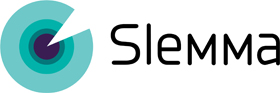You can use your own domain with your Slemma app, and not worry about hosting the service on your own server to have a custom name. This is because Slemma is a fully hosted service, so we take care of hosting all of your dashboards.
Set up your own domain for Slemma app in three basic steps
- Tell your domain to show the pages hosted by Slemma (in your DNS provider).
- Secure your custom app with SSL by provide us with the necessary components.
- Add your domain to your Slemma account (in your Slemma account).
What you’ll need:
- a domain (if you don’t have one, you can easily purchase one);
- administrative access to your domain’s DNS;
- administrative access to the Slemma Team (to set custom domain for the Team) or just to be the owner of the Team.
Step 1. In your DNS provider: Tell your domain to show the pages hosted by Slemma.
You’ll need to create a CNAME record with your DNS provider or wherever your domain is managed to point at our hosts.
You can follow the steps below or contact your hosting provider’s support team directly.
- Sign in to your domain hosting service.
- Navigate to your DNS management page.
- Find the CNAME record settings.
- Create a new CNAME record.
- Enter a value for your sub-domain in the host field. For example, you’d enter “dashboard” if you wanted to set up “dashboard.example.com”.
- Enter “slemma.com” as the destination or address.
- Save the changes to your DNS records.
NOTE: Changes to your CNAME records can take up to 48 hours to propagate.
Here are the specific manuals for the following popular hosts:
- iWantMyName
- 1&1
- BlueHost
- DreamHost
- GoDaddy [VIDEO]
- HostGator
- MediaTemple
- NameCheap
- Network Solutions
Step 2. Secure your custom app with SSL.
- Email to customdomain@slemma.com the following information in a PASSWORD PROTECTED FILE:
- URL for the white-labeled domain
- Public and private components of the SSL certificate
- A confirmation that you’ve created a CNAME
- Email address of the domain administrator
- Open a support chat in Slemma and send us the password for this file.
- Wait until we reply via customdomain@slemma.com that we have setup the HTTPS.
Step 3. In your Slemma account: Add your domain to your Slemma account.
Finally to add your custom domain to your Slemma app follow the steps below:
- Log in to Slemma.
- Select the Team where you want to add your custom domain.
- Navigate to Admin > White label.
- Enter your domain in the Custom URL field, for example “http://dashboard.example.com/” and click SAVE CHANGES.