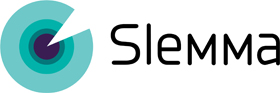You may notice the following tabs at the top ribbon of a home page:

Let’s go through each available tab.
- All: Contains objects that are created by you, shared with you and shared with the entire Team (i.e., all available for you objects).
- Created by me: Contains objects that you create and/or connect to. Any data you connect or objects you create won’t be visible to anyone else until you decide to share it with your Team or any of your teammates.
- Shared with me: Contains objects that are shared with you and with the entire Team.
- Recent: Contains recently used objects.
- Starred: When starring objects in Slemma, you mark them as important. By opening this page, you will see all starred objects.
NOTE: This top ribbon is disabled for Clients.