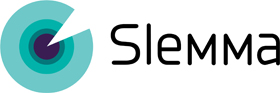To create a connection from Slemma to Google BigQuery, you’ll need to set up a Service Account and enter your Service Account email and Private key into into Slemma Integration settings page.
Note that even if you have already created Slemma BigQuery integration before, you might need to follow instructions below to reconnect the integration.
Creating a Service Account
Log in to Google Cloud Platform and navigate to the project you want to use in Slemma.
From the navigation pane, select IAM & admin > Service accounts.

Click Create Service Account.

Enter a name (you may want to name it ‘Slemma’ so you can remember its purpose later) and click Create.

Under Select a role select BigQuery Data Viewer and BigQuery User in the BigQuery menu option. Click Continue.

Under the Grant users access to this service account page, click the Create key option. Ensure JSON is selected under Key type. Click Create.
Save the JSON file to your computer.
Creating an Integration
From your Slemma account, head over to the Library page and click the plus button at the bottom right. Select Integration from the submenu.
In the following page, select Google BigQuery. You’ll see the Integration Settings page with some fields to be filled.

Open the JSON file which was saved on the previous step and copy your Project ID, client_email and private_key into the Integration Settings window.
Click Check connection. If the validation was successful, click Connect.
Once the Google BigQuery integration is created, you’ll see it on the Data sources page and on the Library page as well. Here you are able to share the integration with users and groups, rename or remove the integration. To view the options available for the integration, right click it in the list.
To create a dataset, click your BigQuery integration in the list and choose Browse datasets. The next page won’t show you the list of available tables, you are only able to create a dataset based on the query. Later this page will display your created datasets. After you click the Write SQL query option, you’ll be redirected to the Dataset editor. Write a SQL query in BigQuery’s query syntax.