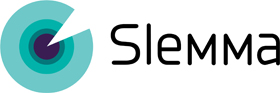Version 8.73
March 10, 2021
- The 3dcart integration renamed to Shift4Shop.
- Hubspot integration: a bunch of new measures and dimensions added to the Products dataset.
- Facebook integration: a few new measures added to the Posts Stats by Day dataset.
- Intercom integration: migration from API v1.0 to v2.2 which led to various new dimensions and fields in Conversations and Users datasets
- Control vertical alignment for cell items in cross tables
- Feature adding filtering properties to the URL
- Feature for knowing whether someone else is editing this dashboard or report or saved chart. Ask our support to activate the feature.
- We also have fixed numerous bugs and made some local improvements.
Version 8.72
September 15, 2020
- Hubspot integration: new “Tasks” dataset added.
- Hubspot integration: new “Discount” field added to the Products dataset.
- An ability to change value format for gauge charts and progress bars.
- Pipedrive integration: new “Code” dimension added to the Deals Products dataset.
- We also have fixed numerous bugs and made some local improvements.
Version 8.71
May 20, 2020
- Bulk user export: you can now set rights for each user that you add using Bulk export.
- Facebook and Facebook Ads integrations API is now updated to v7.0.
- Shopify API is now updated to 2020-01
- We also have fixed a number of bugs and made some local improvements.
Version 8.70
April 8, 2020
- We have fixed a number of bugs and made some local improvements.
Version 8.69
April 1, 2020
- Pipedrive integration: new “Person Id” field added to the Deals and Activities datasets.
- Hubspot integration: new “Company” field added to the Deals and Products datasets.
- Teams with White Label feature activated can now use Freshdesk as a support widget for their clients.
- We also have fixed a number of bugs and made some local improvements.
Version 8.68
March 5, 2020
- Hubspot integration: New “Products” dataset added.
- We also have fixed a number of bugs and made some local improvements.
Version 8.67
February 12, 2020
- Tooltip settings are now in the Format section of the Chart designer. We’ve added and ability to change the number format for tooltips.
- We also have fixed a number of bugs and made some local improvements.
Version 8.66
January 29, 2020
- For data from file storage, you can now see the name of the original source file and open in a separate window. To find the link and the name of the file, right click the dataset and select Rename.
- You can now add multiple fields to a Simple table simultaneously.
- We also have fixed a number of bugs and made some local improvements.
Version 8.65
January 15, 2020
- We’ve added some new options to the ‘Image embedding’ feature.
- Chart scroll option for Date dimensions have been changed. You can now select the number of elements you want to show in the chart.
- We also have fixed a number of bugs and made some local improvements.
Version 8.64
December 25, 2019
- You can now change the angle and position of labels in your charts.
- In Cross tables, you can now change the format of the ‘Totals’ section.
- You can now change the format of the ‘Totals’ in Donut with Total charts.
- We’ve added some hints into the ‘Permissions’ and ‘Delivery’ sections.
- We also have fixed a number of bugs and made some local improvements.
Version 8.63
December 10, 2019
- Some fixes and changes to the new Delivery editor.
- You can now adjust the size of the Calculated Measure window.
- We also have fixed a number of bugs and made some local improvements.
Version 8.62
December 02, 2019
- New Delivery editor. You can now change your email template or send dashboards to a Slack channels. Also, you can now check the delivery logs to see when each email was sent.
- New Month format options in the account Settings > Advanced menu. This options will be applied to all the charts in your account.
- MAilChimp connector: new “Segments” field added to the Lists dataset.
- BaseCRM connector is now called Zendesk Sell.
- We also have fixed a number of bugs and made some local improvements.
Version 8.61
November 13, 2019
- SWe made some small improvements to the time zone settings.
- Scatter Plot: you can now color bubbles by another dimension. To do that, on the Format tab of the chart, select Color>By dimension.
- We’ve added a “Natural Sort Order” option to the Sort tab of the chart editor. This option is useful when sorting numerical dimensions.
- We also have fixed a number of bugs and made some local improvements.
Version 8.60
October 30, 2019
- You can now add Annotations to Combo charts
- We have added an ability to review the list of dashboard filters affecting a chart. To see the filters, right-click the chart and select the ‘Chart’s filters’ option.
- We also have fixed a number of bugs and made some local improvements
Version 8.59
October 22, 2019
- A field Stage Probability has been added to a Deals dataset in Pipedrive integration
- The current session now ends for a user once the team owner requests for a password reset for him
- We also have fixed a number of bugs and made some local improvements
Version 8.58
October 15, 2019
- Freshsales integration: new “Accounts” dataset is available now. Also, we now support Custom Fields for all Freshsales datasets.
- You can now review the list of charts and dimensions affected by the dashboard filter. To do that, click the Details icon near the filter’s name.
- We also have fixed a number of bugs and made some local improvements
Version 8.57
October 7, 2019
- You can now use any of your measures as a dimension. To do that, open your dataset editor, click a measure and select the ‘Create Dimension’ option.
- We also have fixed a number of bugs and made some local improvements
Version 8.56
September 26, 2019
- You can now assign colors to each series in a graph. To do that, you should open the Format>Elements>Series menu and change the Series color
- Facebook and Facebook Ads integrations API is now updated to v4.0
- BigQuery integration: we have change the authorization method, because BigQuery now requires its users to create a Service Account to enable Slemma to access to their data
- You can now see the number of views for each dashboard inside Slemma or by a Public link. Right-click a dashboard and select the ‘Details’ menu option to browse the number of values
- We also have fixed a number of bugs and made some local improvements
Version 8.55
September 5, 2019
- Facebook and Facebook Ads integrations API is now updated to v3.3. ‘Total Views (95%)’ and ‘Video Percentage Watched’ measures are no longer supported
- FreshSales integration: we’ve updated the Deals dataset. Now it contains all the open, won and lost deals of your team (previously, we were able to get only deals of the user which created the integration)
- We also have fixed a number of bugs and made some local improvements
Version 8.54
August 14, 2019
- Public links can now be shared via Slack
- We also have fixed a number of bugs and made some local improvements
Version 8.53
July 31, 2019
- A Show Scroll option is updated by a custom amount of points in sight
- Some of the Insightly fields have been revoked or reduced
- We also have fixed a number of bugs and made some local improvements
Version 8.52
July 17, 2019
- Insightly integration API is now updated to v3.1
- We also have fixed a number of bugs and made some local improvements
Version 8.51
May 28, 2019
- Jira integration is now available through API token
- We also have fixed a number of bugs and made some local improvements
Version 8.50
April 1, 2019
- Google AdWords API is now updated to v201809
- Team admins can now see the list of the default dashboard templates along with the team templates in a Dashboard .template designer. There is also an option to unable/disable the templates
- Facebook and Facebook ads API is now updated to v3.2
- You can now drill down the FreshDesk tickets date right down to minutes
- Split function is now available for SaaS data sources
- A dimension Date of Last Activity is now available in Organizations dataset for Insightly
- We also have fixed a number of bugs and made some local improvements
Version 8.49
March 11, 2019
- FreshDesk connector: new measures ‘First Response Time’ and ‘Time To Resolution’ were added to the Tickets Dataset
- You can now drill down the FreshDesk tickets date right down to hours
- We also have fixed a number of bugs and made some local improvements
Version 8.48
January 29, 2019
- Insightly connector: new ‘User Responsible’ field was added to the Projects dataset
- You can now create aliases for column headings in a Simple table chart
- FreshDesk connector: new “Freshdesk Quarter Overview” dashboard template added
- Year-on-Year calculation now works for the Weeks dimension level
- Floating range filter: fixed the behaviour of the filter when it is added to several dashboard sheets
- We also have fixed a number of bugs and made some local improvements
Version 8.47
December 18, 2018
- Mongo DB conenctor: added an ability to filter charts by measure
- QuickBooks connector: “Company name” and “Customer name” fields were added to QuickBooks datasets
- We also have fixed a number of bugs and made some local improvements
Version 8.46
November 23, 2018
- We have released a new authorization type (OAuth) for Pipedrive connector
- We also have fixed a number of bugs and made some local improvements
Version 8.45
October 16, 2018
- New FreshSales connector added
- We also have fixed a number of bugs and made some local improvements
Version 8.44
September 28, 2018
- New FreshDesk connector added
- We also have fixed a number of bugs and made some local improvements
Version 8.43
September 6, 2018
- Added ability to use CREATE, DROP and INSERT in SQL queries in datasets
- You can now add comments to your SQL queries in Slemma
- Team member list optimization: we have added a pagination and improved the speed of uploading big lists of new users
- We also have fixed a number of bugs and made some local improvements
Version 8.42
August 20, 2018
- Facebook connector optimization
Version 8.41
August 10, 2018
- Pipedrive connector optimization: big datasets are now updated fast
Version 8.40
July 20, 2018
- Chart Descriptions are now available for the dashboards shared by public links
- We also have fixed a number of bugs and made some local improvements
Version 8.39
July 12, 2018
- Insightly connector: new “Organizations” dataset added
- We also have fixed a number of bugs and made some local improvements
Version 8.38
July 5, 2018
- Several changes and improvements for our Pipedrive connector
- We also have fixed a number of bugs and made some local improvements
Version 8.37
June 29, 2018
- Mongo DB integration: additional options are added to the integration settings
- We also have fixed a number of bugs and made some local improvements
Version 8.36
June 20, 2018
- New Dropbox Business connector is now available
- We also have fixed a number of bugs and made some local improvements
Version 8.35.2
May 28, 2018
- Google AdWords integration: supported API version updated to v201802
- Some changes in SSO settings for custom domains
- We also have fixed a number of bugs and made some local improvements
Version 8.35
May 17, 2018
- Salesforce integration: added an ability to create your own datasets using SOQL
- We also have fixed a number of bugs and made some local improvements
Version 8.34
May 08, 2018
- Insightly connector: new fields added to the Opportunities dataset
- QuickBooks integration: new Transactions dataset
- We also have fixed a number of bugs and made some local improvements
Version 8.33
February 20, 2018
- We have fixed a number of bugs and made some local improvements
Version 8.32
January 31, 2018
- Wrike connector: new “Projects” dataset added
- New ClickHouse connector added
- We also have fixed a number of bugs and made some local improvements
Version 8.31
January 19, 2018
- We’ve added a “Single selection” option to the Format>Interaction menu of the Chart Editor. Enable this option if you wish to disable multiple selection of chart elements when working with Actions, for example
- In the Cross-table chart type, we now merge column and row headers when they repeat
- We also have fixed a number of bugs and made some local improvements
Version 8.30
December 27, 2017
- New Wrike connector added
- We also have fixed a number of bugs and made some local improvements
Version 8.29
December 13, 2017
- New Date format available in the Account settings (DD MMM YYYY)
- We’ve added an ability to create folders via our API
- New Zoom levels for Scroll (1 day and 1 week)
- You can now upload data from Google Sheets by URL (without creating integration with Google Drive)
- We also have fixed a number of bugs and made some local improvements
Version 8.28
December 05, 2017
- You can now view and and restore recent versions of Dashboards, Reports and Presentations. Slemma keeps 10 older versions of objects. To access versions, right-click the infographics and select Details>Versions. Click a version to open it in a new tab (it won’t change the current version until you click the Save button)
- When sharing a dashboard by a public link (Share & export>Get link option), you can now limit the list of IP addresses for which the object will be accessable
- Data blending: you can now blend two or more sources by one dimension in a Cross table (earlier, this option was available for the Combo chart type only)
- We also have fixed a number of bugs and made some local improvements
Version 8.27
November 29, 2017
- New pre-build Calculations: year-over-year and year-on-year (compare your data for selected period with same period 1 year ago)
- Pipedrive: we’ve added an ability to to set a time period for data from your Pipedrive to be uploaded and represented in each dataset
- We also have fixed a number of bugs and made some local improvements
Version 8.26
November 23, 2017
- Slemma now allows to add users (clients or team members) into multiple groups
- A brand new mechanism of working with foreign keys in the datasets created on database sources
- We also have fixed a number of bugs and made some local improvements
Version 8.25
November 15, 2017
- We’ve added an ability to open any chart in a “Full screen” mode. To do that, double click a chart when viewing a dashboard, or right click a chart and select Full Screen. Also, if you enabled drilling for your chart, the detailed diagram will be opened in the full-screen mode
- We also have fixed a number of bugs and made some local improvements.
Version 8.24
November 08, 2017
- Salesforce Cubes connector: custom fields are now available for all datasets; new “Lead owner” dimension in the “Leads” dataset
- We also have fixed a number of bugs and made some local improvements
Version 8.23
November 01, 2017
- New Retreaver connector added
- We’ve added an “open in a new tab” option to the dashboard’s menu in Navigator (main page)
- Cross table: you can now add three dimensions to Rows and three to Columns (previously, only two dimensions were available for adding)
- We also have fixed a number of bugs and made some local improvements
Version 8.22
October 25, 2017
- New SalesLoft connector added
- Insightly connector: new “Contact owner” dimension in the Contacts dataset
- We also have fixed a number of bugs and made some local improvements
Version 8.21
October 18, 2017
- Teams with White Label can enable SSO (Single Sign On) for the team
- New Mindbody connector added
- We’ve changed our authorization form a bit to make it more convenient to login in a single click
- We also have fixed a number of bugs and made some local improvements
Version 8.19
October 04, 2017
- Team owners now have an ability to add user bundles via Slemma interface (Admin>Plan page). Adding bundles is available for Standard and Client Reporting plans
- On the Admin>Team members page, you can now see the current number of users in the team, and the total number of users available for the team
- We also have fixed a number of bugs and made some local improvements
Version 8.20
October 10, 2017
- Teams with Branding feature enabled can now choose which elements of the report header they want to include to exported PDF
- In the account settings, you can now select the Time format which will be displayed in all your charts (12/24 hours).
- We also have fixed a number of bugs and made some local improvements
Version 8.19
October 04, 2017
- Team owners now have an ability to add user bundles via Slemma interface (Admin>Plan page). Adding bundles is available for Standard and Client Reporting plans.
- On the Admin>Team members page, you can now see the current number of users in the team, and the total number of users available for the team
- We also have fixed a number of bugs and made some local improvements
Version 8.18
September 27, 2017
- You can now add new team members right from the sharing menu
- Hubspot connector: new ‘Deal Stages’ dataset
- For clients and team members, we’ve added an ability to leave a team
- We also have fixed a number of bugs and made some local improvements
Version 8.17
September 20, 2017
- For teams with White Label and Custom Domain feature enabled, we now provide the aibility to configure the services for oAuth authorization
- Facebook connector: a bunch of new measures and dimensions are added to “Post Stats (Lifetime)” and “Page Stats by Day” datasets
- Pipedrive connector: new “Deals with Organization” dataset added
- ActiveCampaign connector: new “Deals” dataset added
- Toggl connector: new measures and dimensions are added to the “Time Entries” dataset
- MailChimp connector: new “Members” dataset added
- We also have fixed a number of bugs and made some local improvements
Version 8.16
September 15, 2017
- QuickBooks connector: new ‘VendorCredit’, ‘Deposit’, ‘Purchase’, ‘Journal Entry’ data in the ‘Expenses’ dataset
- Twitter connector: new ‘Tweet Type’ field in the ‘User Tweets’ dataset
- We also have fixed a number of bugs and made some local improvements
Version 8.15
September 06, 2017
- New DataWatch connector released
- All dashboards, saved charts and presentations will now have team logo and Product name in the header. Teams with Branding feature enabled will be able to change or remove Slemma’s logo
- For fields which have the ‘currency’ type, you can now select any currency existing in the world.
- Zendesk connector: new ‘SLA Stats’ and ‘Community Stats’ datasets
- We also have fixed a number of bugs and made some local improvements
Version 8.14
August 30, 2017
- New Intacct connector released
- When closing the Chart editor, you’ll now get a confirmation window if you have any unsaved changes
- If you got any errors during manual or auto refresh of a dataset based on a database connection, you can find the text of the error in the Details>Timelog menu of the dataset
- We also have fixed a number of bugs and made some local improvements
Version 8.13
August 23, 2017
- When sharing a report to Slack, you’ll see a peview picture appeared
- We’ve added an ability to use pre-built calculations in Google Analytics, Google AdWords, NewRelic and Mixpanel connectors
- PayPal connector: new Payments dataset
- You can now change field names in the dataset even if you have charts built on these fields. Renaming will not break your charts
- We also have fixed a number of bugs and made some local improvements
Version 8.12
August 09, 2017
- In Dashboard filetrs, you can now use WildCard selection (this allows, for example, to exclude items that contains/starts with a certain set of symbols)
- We also have fixed a number of bugs and made some local improvements
Version 8.11
August 09, 2017
- In order to increase security, we prohibit using any third-party text formatting in dashboard’s text blocks
- Facebook Ads connector: new ‘Tags’ and ‘Busuness Name’ dimensions
- Hubspot connector: we optimized loading time for ‘Contacts’ dataset
- We also have fixed a number of bugs and made some local improvements
Version 8.10
August 02, 2017
- For measures calculated inside the dashboard, you can now set number format when creating or editing calculation.
- New level for Date dimensions: you can now dig into your data up to the minutes
- New Date Range filters: if your Date dimension have hours or minutes date levels, you’ll see the new “Last N hours” and “Last N minutes” filter options
Please note that ‘minutes’ and ‘hours’ levels are not enabled for date dimensions by default. To show hours or minutes in your charts, go to the Dataset editor, click your Date dimension and change the minimum possible date level - We also have fixed a number of bugs and made some local improvements
Version 8.9
July 25, 2017
- In Presentations, you can now set a Slide timer. It will automatically switch slides in Presentation view mode and if you share your presentation to a device
- It is now available to show Sum in label for stacked columns
- Vertica connector: supported API version updated to 8.1
- Facebook Ads connector: supported API version updated to 2.10
- We also have fixed a number of bugs and made some local improvements
Version 8.8
July 19, 2017
- You can now change the Team owner by going to “Admin” > “Team settings” tab
- We also have fixed a number of bugs and made some local improvements
Version 8.7
July 12, 2017
- In PDF for exported objects, you can now enable a header, which contains the name and the logo of your company, and the object title (available for accounts with enabled “Branding” feature)
- Stripe connector: new “MRR” dataset
- For dashboard filters, you can now click the “Pin” icon to display the pane with added filters at the top of the screen when scrolling.
- We also have fixed a number of bugs and made some local improvements
Version 8.6
June 28, 2017
- For fields calculated in a dataset, you can now set “Geography” field type, or make such fields invisible in the Chart editor if needed
- You can now set “Geography” field type for any field in SaaS datasets. Earlier, field types in SaaS datasets were not editable
- Google Adwords connector: supported API version updated to v201705
- DropBox connector: supported API version updated
- We also have fixed a number of bugs and made some local improvements
Version 8.5
June 21, 2017
- When applying ‘highlight’ dashboard interaction from any chart to the table chart, the table will scroll to the highlighted values
- WooCommerce connector: new “Sales” dataset
- We also have fixed a number of bugs and made some local improvements
Version 8.4
June 14, 2017
- You can now set number format for measures calculated in dataset
- In the account settings, you can now configure decimal and thousands separators which will be displayed in all your charts
- Jira connector: new “Jira tickets worklogs” dataset
- Pipedrive connector: new “Stage Move Date” dimension in the “Deal Stages” dataset
- Standalone installations:
- Added an ability to customize connectors with oAuth authorization via Admin section
- We also have fixed a number of bugs and made some local improvements:
- Pipedrive connector optimization
Version 8.3
June 07, 2017
- You can now create dashboard templates based on the dashboards shared with you by other team members
- Stripe connector: new “Net New MRR” dataset
- We also have fixed a number of bugs and made some local improvements
Version 8.2
May 31, 2017
- For standalone versions:
- All information from the logs is now displayed in one section
- We also have fixed a number of bugs and made some local improvements:
- We now export full Simple tables from a Saved chart to pdf, svg and png, not just the visible part
- “Live” updates for database integrations are fixed
Version 8.1
May 24, 2017
- When generating a link to share your dashboard (Share & export > Get link), you can now edit the text and form your own link
- “Show empty values’ option now disables automatically when adding a filter by measure to a chart
- AdRoll integration: ‘Display name’ dmension added to the Segments dataset
- Zoho integration: custom fields added to all datasets (except Calls)
- Security improvement: to avoid unauthorized changes and data leakage, the system logs you out after 15 minutes of inactivity. After logging back into the system, you’ll continue the session from the point you’ve stayed
- We also have fixed a number of bugs and made some local improvements
Version 8.0
May 15, 2017
Website:
Check our new concise and informative website with both valuable information and downloadable content
Pricing update:
We’ve changed our plans and pricing. Click here to learn how current customers are affected by the Slemma 8.0 update
- “Add-on” structure changed to a plan based structure
- New intermediate plan for larger customers added
- New product features added to pricing
- The difference between User and Client seats eliminated
UI Updates:
- Chart and dashboard creation process is now more visual and clear
- Eliminated some design discrepancies
- Incorporated dashboard templates
- Improved visibility of chart templates
- Changed workspace to be more navigable and cleaner
Features:
- Data refreshing mechanism has been completely updated
We’ve made it easier to view and change refresh rates of all the dashboard’s data sources. Now, when you set a time for updates, the data will actually load at the time. When you open the dashboard, the data will already have been loaded into the system. This will create an extremely fast user experience! No more waiting for your dashboard to load
The data refresh interval will be set on the Integration level. If you want an individual dataset to load the data more or less frequently, you can change the default on the dataset level as well. The data for all the dashboards associated with that integration, will be loaded according to the schedule - Slemma now offers a library of Dashboard templates – the collection of quickstart dashboards. You can also create your own templates and share them with your team
- Updated Dynamic Filtering feature allows a single dashboard to be shared to many different team members, team member groups, clients and client groups with the data filtering by an Attribute Value. This Attribute Value is set for each custom attribute and will correspond to a field in the user’s data source
- White Label options:
- Added an ability to change a knowledge base link so the link will lead to your own KB
- Added an ability to specify an email address to be displayed instead of the Support service when clicking on the Support button
- New ‘Show xero values’ feature. By default, if your data contains zero values for some dimension elements, they are displayed in a chart. If you want to hide such elements, disable Show zero values option in the Format > Chart menu
- After the end of the trial or when the subscription is cancelled, we don’t delete the account now – it goes into a “deactivated” stage for 6 months (for trial accounts) or for 60 days (for cancelled accounts)
Version 7.20
May 03, 2017
- We’ve fixed a number of bugs and made some local improvements
Version 7.19
April 26, 2017
- Dataset editor has been improved:
- We now display a special ‘Distinct-count’ icon near the name of a dimension, to a which Distinct-count measure was added
- You’ll have an ability to change the name and number format for a Distinct-count measure
- Calculated fields will be displayed in the dataset editor; you’ll be able to change their field type
- For datasets on SQL queries, you can now set the number of rows you want to see in the editor (this setting doesn’t influence the chart data)
- For SaaS datasets, the ability to add Distinct-count measures is now available
- We also have fixed a number of bugs and made some local improvements
Version 7.18
April 19, 2017
- We’ve added the ability to change the order of filters on the Filter pane (drag and drop to reorder your filters)
- When filtering chart by measure, you can now specify if you want to apply filter by aggregated values from the chart, or by raw values from the data source. To use raw values, enable the ‘Apply filter to raw data’ option
- Now it is possible to use filters, even when the chart uses parent level of calendar dimension, and the filter uses the child level. For example, you can filter a chart which displays data by Months level, using filter by Days level
- We also have fixed a number of bugs and made some local improvements
Version 7.17
April 12, 2017
- Running Total option is now available not only for Date dimensions, but also for Date Index dimensions
- In the Time Series chart type, you can now display the dates which are missing in your data source. Navigate to Format>Elements>Show skipped dates to enable this option
- When exporting a dashboard or a report to PDF, all the filters you’ve set are exporting and displayed at the top of the page
- You can now set the additional connection settings when you create or edit your database integrations. To change the settings, click the integration, select Edit and switch to the Advanced tab
- MailChimp connector:
- New ‘Member Activity’ dataset appeared
- A lot of new measures are added to the ‘Campaigns ‘ dataset
- We also have fixed a number of bugs and made some local improvements, here are some examples:
- In our Intercom connector, we’ve fixed the algorithm for receiving information about Intercom Segments (Users dataset)
- All types of connectors now have the same names for dimension types in the Dataset editor (Number, String, Date and Geography)
- For standalone Slemma versions, we added an ability for Administrators to switch on/off any connector from the Administrator page
Version 7.16
April 05, 2017
- New feature: dynamic filtering. This enables you to flexibly configure the users’ access rights within one dataset.
- Cross table chart improvements:
- We’ve added an opportunity to set suffix and prefix for measures (for example, if you want to add a currency symbol)
- You now have an opportunity to add aliases to column names (navigate to Format>Elements>Column names)
- A new “Add scroll” button will appear on your bar chart, combo or timeline, if you have too many elements to display them properly
- Inside the “Abbreviate thousands and millions” setting, you can now configure the style you wish to apply to the abbreviations of numbers (10k, 1M and so on)
- We’ve added a “Reload” option to the context menu of each chart. This button will be available in the View mode of the dashboard. When choosing this option, chart will re-calculate its data (similar to clicking on the Apply button in the chart editor)
- Intercom connector: authorization type changed to oAuth
- Fixed: when applying the ‘TOP’ and ‘BOTTOM’ filters to a chart, the ‘Others’ element was always attached to the end of the chart (after the last element), unless you apply a sorting. Now the sorting doesn’t influence the position of this section, regardless of the sorting type
- We also have fixed a number of bugs and made some local improvements
Version 7.15
March 29, 2017
- Cross table chart: added opportunity to display Grand Totals
- Infusionsoft connector: ‘Birthday’ and ‘Anniversary’ dimensions added to the ‘Contacts ‘ dataset
- Insightly connector:
- ‘Tags’ dimension and custom fields added to the ‘Contacts ‘ dataset
- ‘Tags’ dimension and custom fields added to the ‘Leads’ dataset
- ‘Tags’ dimension and custom fields added to the ‘Projects’ dataset
- ‘Tags’, ‘Linked Tasks’, ‘Linked Contacts’, ‘Linked Projects’, ‘Linked Companies’, ‘Linked Events’ dimensions and custom fields added to the ‘Opportunities’ dataset
- BrainTree connector: optimized data loading to the Payments dataset
- We also have fixed a number of bugs and made some local improvements
Version 7.14
March 22, 2017
- You’re now able to customize the axes names of the chart
- We also have fixed a number of bugs and made some local improvements
Version 7.13
March 15, 2017
- Jira connector: several cusom fields added to the ‘Jira Tickets’ dataset
- We also have fixed a number of bugs
Version 7.12
March 9, 2017
- For Jira, Pipedrive and Zendesk connectors, we’ve added an ability to enable incremental updates for datasets
- Pipedrive connector: ‘Time in Current Stage’ and ‘Deal Lifetime’ measures added to the ‘Deals Stages’ dataset
- Infusionsoft connector: ‘Tags’ dimension added to the ‘Deals’ dataset
- We also have fixed a number of bugs and made some local improvements
Version 7.11
February 28, 2017
- Pipedrive connector:
- ‘Probability’ measure added to the ‘Deals’ dataset
- ‘Time in Stage (hours)’, ‘Time in Stage (days)’, ‘Time in Stage (weeks)’, ‘Time in Stage (months)’ measures added to the ‘Deals Stages’ dataset
- We also have fixed a number of bugs and made some local improvements
Version 7.10
February 22, 2017
- Calculating speed of large dimensions has beed increased
- Intercom connector: ‘Facebook Nickname’, ‘Twitter Nickname’, ‘LinkedIn Nickname’ dimensions added to the ‘Users’ dataset
- Moz connector: new “Link Metrics” dataset added
- Infusionsoft connector:
- ‘Contact Owner’, ‘Opportunity Owner’ dimensions added to the ‘Leads’ dataset
- ‘State’, ‘Country’, ‘Person Type’ and ‘Owner’ dimensions added to the ‘Contacts’ dataset
- ‘Contact Count (distinct)’ measure added to the ‘Tags’ dataset;
- ‘Contact Count (distinct)’ measure added to the ‘Subscriptions’ dataset
- The latest bug fixes are included in this version
Version 7.9
February 15, 2017
- We removed the restriction on the maximum column width in the table chart
- Now you are able to export all data from the raw table chart, and not only 200 displayed rows
- Improvements on the Stripe and Pipedrive connectors
- Now when opening a report, you can see what kind of operation is happening at the moment, also all this information will be available in the report details
- We also have fixed a number of bugs and made some local improvements
Version 7.8
February 08, 2017
- Minor changes in the “Date range” filter in dashboards
- We also have fixed a number of bugs and made some local improvements
Version 7.7
February 01, 2017
- New connectors: Benchmark Email and BaseCRM
- We added the possibility to sort filter elements by alphabet and by data source
- Made some changes to increase the system performance
- We also have fixed a number of bugs and made some local improvements
Version 7.6
January 25, 2017
- We continue working on our Dashboard filters. Adding Date Range filters became faster and simpler, and it is now possible to add several Date Range filters at the same time
- For Gauge and Progress Bar chart types, it is now possible to display absolute values instead of percent
- You’re now able to change number of decimals in the Growth indicator for Single Value charts
- In the settings for White Label teams, in addition to favicon, you can save the logo and use it in email templates
- New connector: ActiveCampaign
- We also have fixed a number of bugs and made a general improvement
Version 7.5
January 18, 2017
- You’re now able to change settings for Weeks in your datasets. You can choose, which day of the week will be be first in your datasets, and select the way how the numbering of the weeks works
- White label and standalone versions: the settings for custom support systems improved. Now if you didn’t specify the support system, when user clicks the Help button, an email form will appear. For standalone versions, it is now available to set the default support system
- Stripe connector: added Description field to the Charges dataset
- Infusionsoft connector: added Owner field to Stages dataset
- New connectors: Facebook and Instagram
- We also have fixed a number of bugs and made a general improvement
Version 7.4
December 28, 2016
- You’re now able to create calculated measures based on the calendar dimensions, for example you can create the following measure: “The number of days overdue” = Today – DueDay, where DueDay is a calendar dimension
- BrainTree datasets now store all the data instead of the last 20.000 records (as it is restricted by their API)
- We have simplified the chart editing process. Now by clicking the chart element, you can go directly to its formatting panel
- If you have a report inserted to a dashboard, you can open this report separately in one-click, without having to look for it on the Navigation page
- You can now change a name of integration or dataset immediately upon creation
- You can clear all the dashboard filters at once without clearing each of them separately
- Now a dashboard URL (public link) will include a current dashboard filter selection. You can share the same dashboard with different filter selections by different URLs
- Now dashboards sending to device (tv.slemma.com) will update only if data were changed, they won’t blink every 15 sec anymore
- New connectors: Facebook Ads and Twitter
- We also have fixed a number of bugs and made a general improvement
Version 7.3
December 21, 2016
- Added an opportunity to create WooCommerce integration over HTTP
- When installing Slemma app in your QuickBooks account, QuickBooks integration will be automatically created in your Slemma account
- The update also includes general fixes and improvements
Version 7.2
December 17, 2016
Slemma has updated its data warehouse, and now datasets based on files and SaaS connectors will load data much faster. The update also includes general fixes and improvements
Version 7.1
December 14, 2016
Fixed some bugs related to the new chart designer
Version 7.0
December 05, 2016
-
- New chart and dashboard designers
- Step-by-step charts wizard
- An ability to edit charts directly in the dashboard designer
- Custom palettes, templates and styles of charts
- An adaptive interface that allows you to design dashboards on the mobile devices
- Changes in the Sharing system
- We removed the concept of ‘user role’, now it is possible to give a user individual rights to the object
- One can allow or deny access to an object for each specific user or user group
- Individual rights are more important than group or team rights
- You can give the right to create objects of specific type to any user
- API was modified in accordance with changes in the sharing system
- White label modificarion
- Now you can connect any Support Service to the White-Labeled Slemma version (Intercom and Zendesk are built-in)
- New chart and dashboard designers