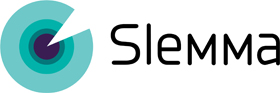Use Case: You have two (or more) datasets with the same structure. For example, there is a “Country 1” data source with Deal, Date and Status fields, and a “Country 2” data source with the same fields. You want to combine data from these sources into one dataset.
From the Library page, select the datasets you want to unite (mark them with a tick). Right-click one of the datasets – in the context menu, you’ll see the Unite sources option:
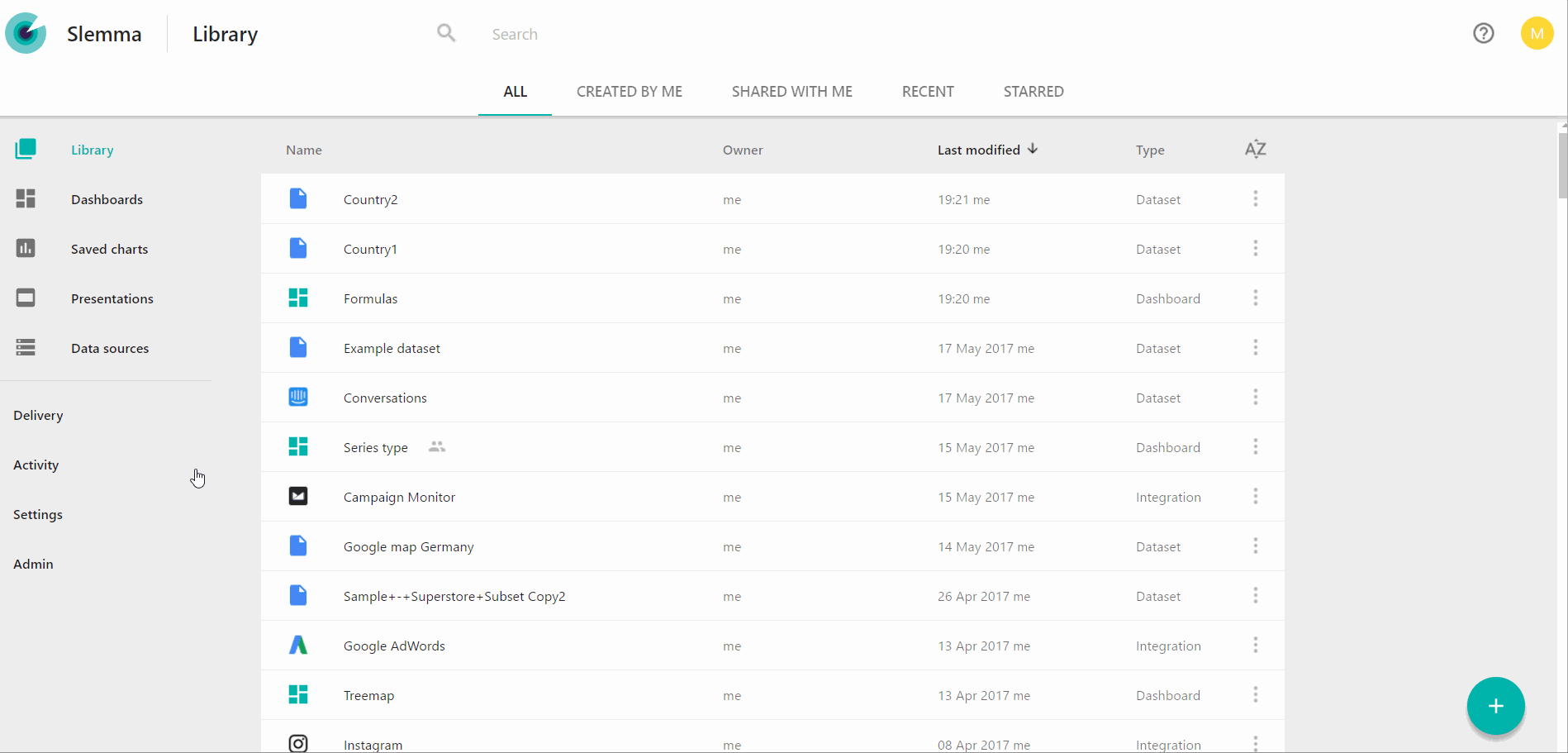
When creating a united source, you can rename this new data source, create a name for a new dimension (which will specify from which of the sources came the data), rename its dimension elements (by default, we take the names of the datasets used for the union), and set automated refresh for the new source.
Click OK. The new data source will be added to your library.
You can manage this new source as any other Slemma dataset: share, refresh, create charts and dashboards and open in the Dataset editor.